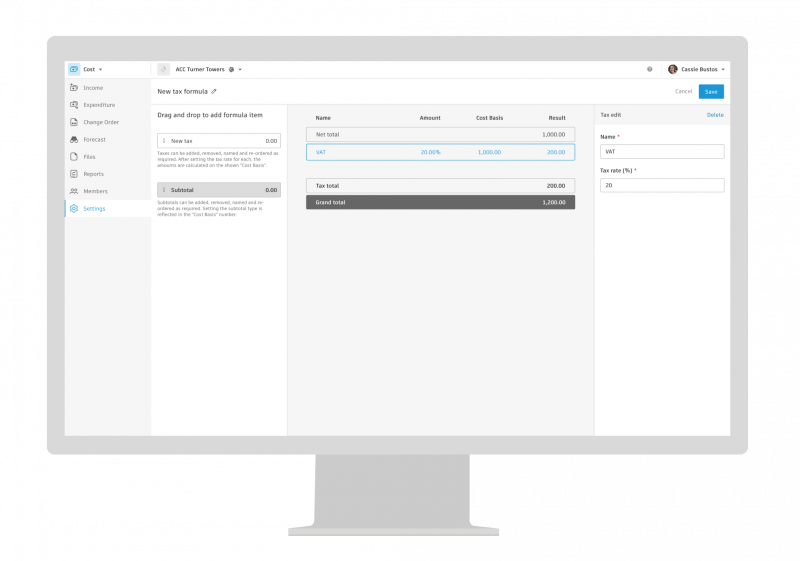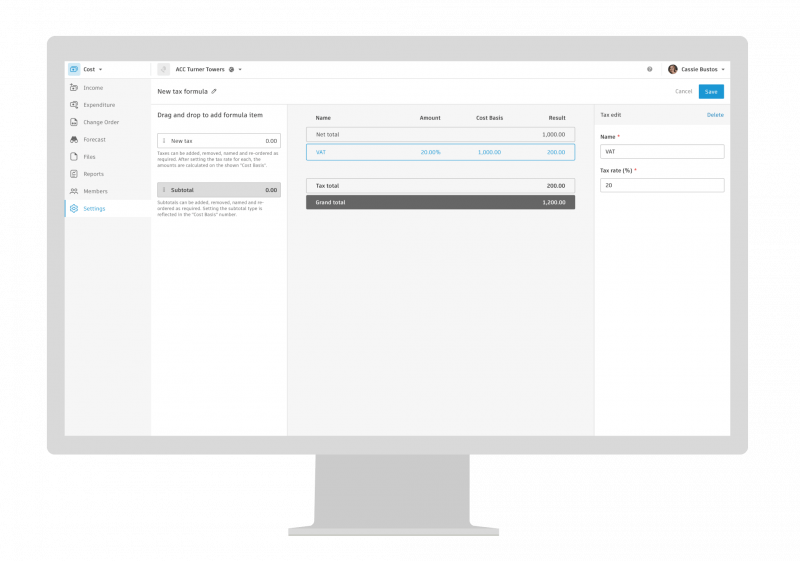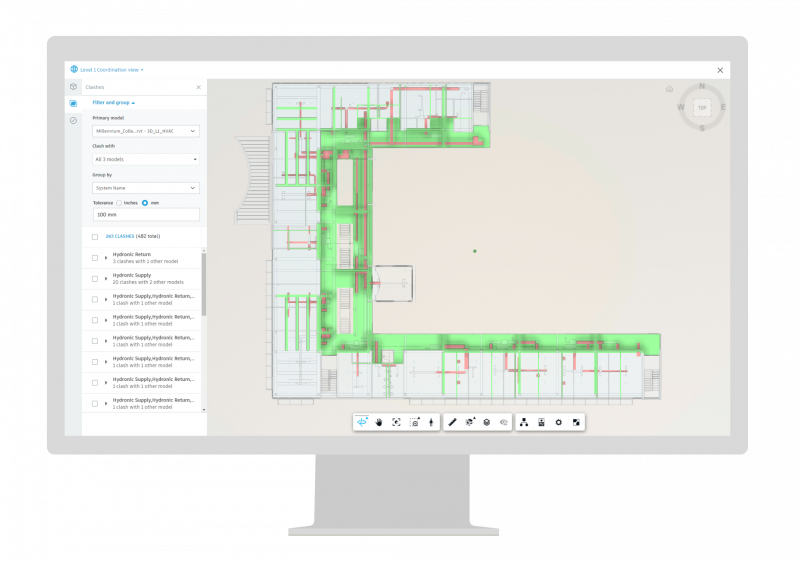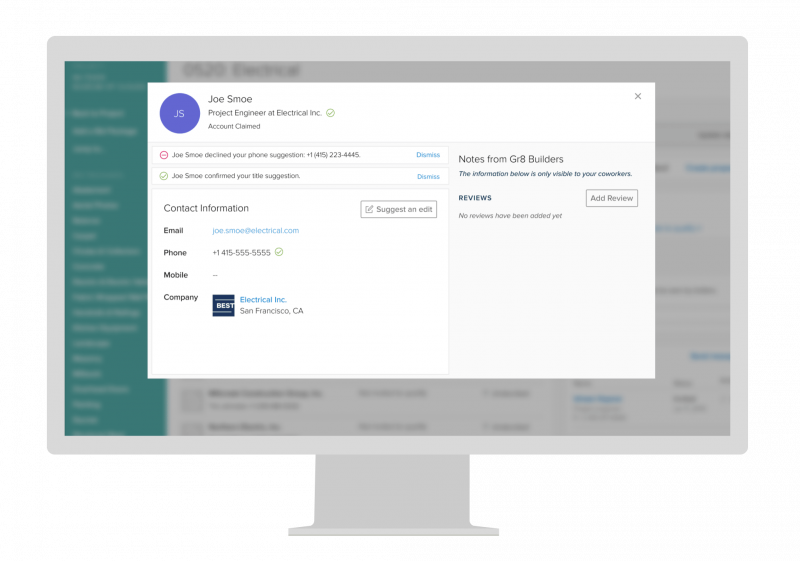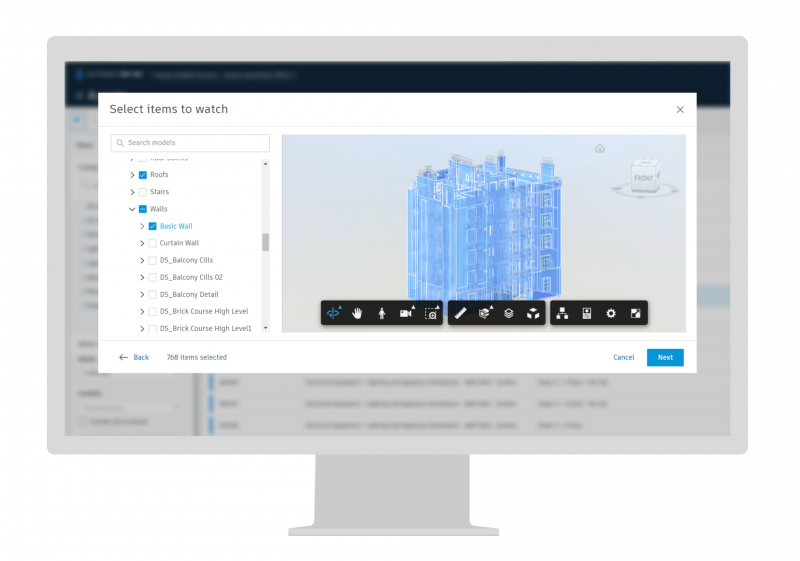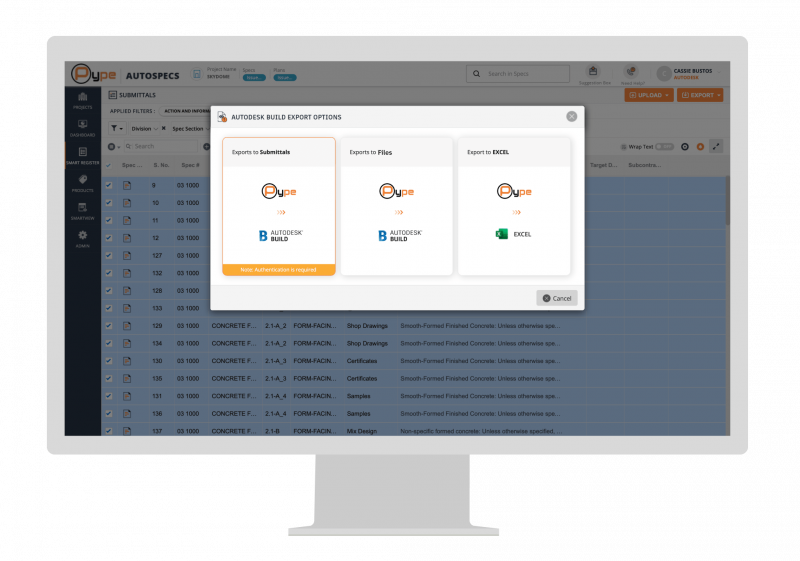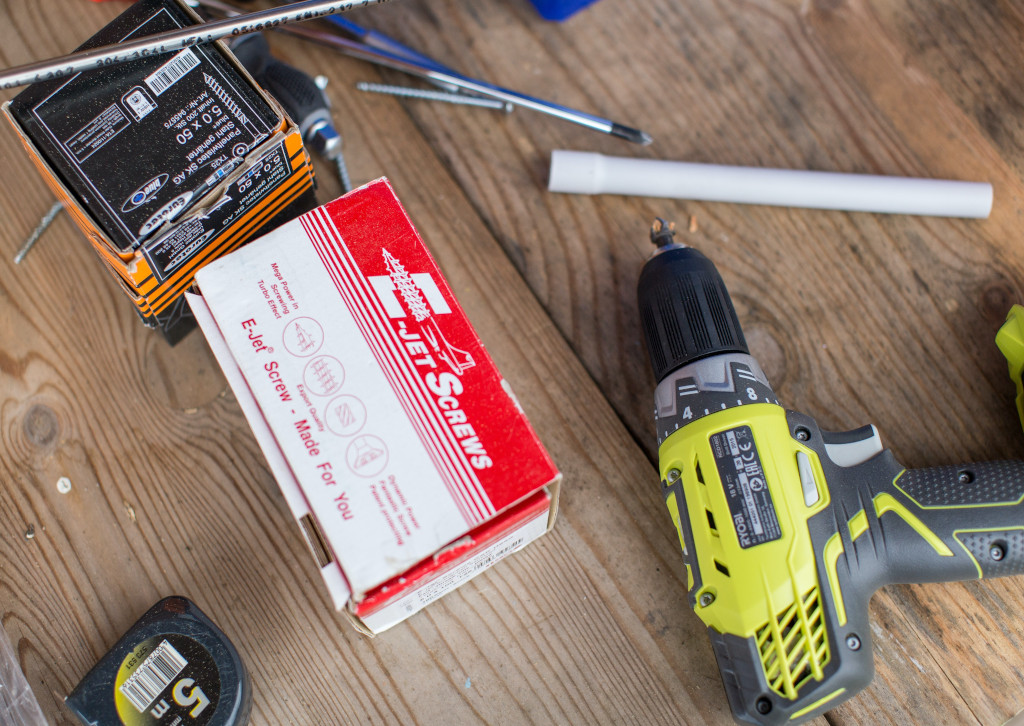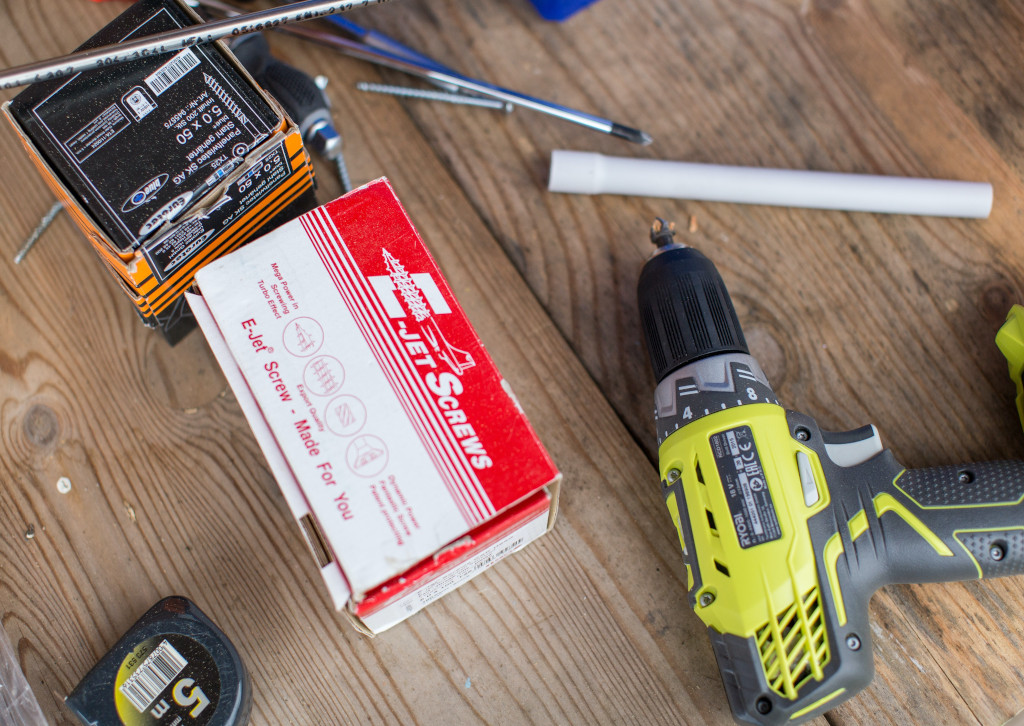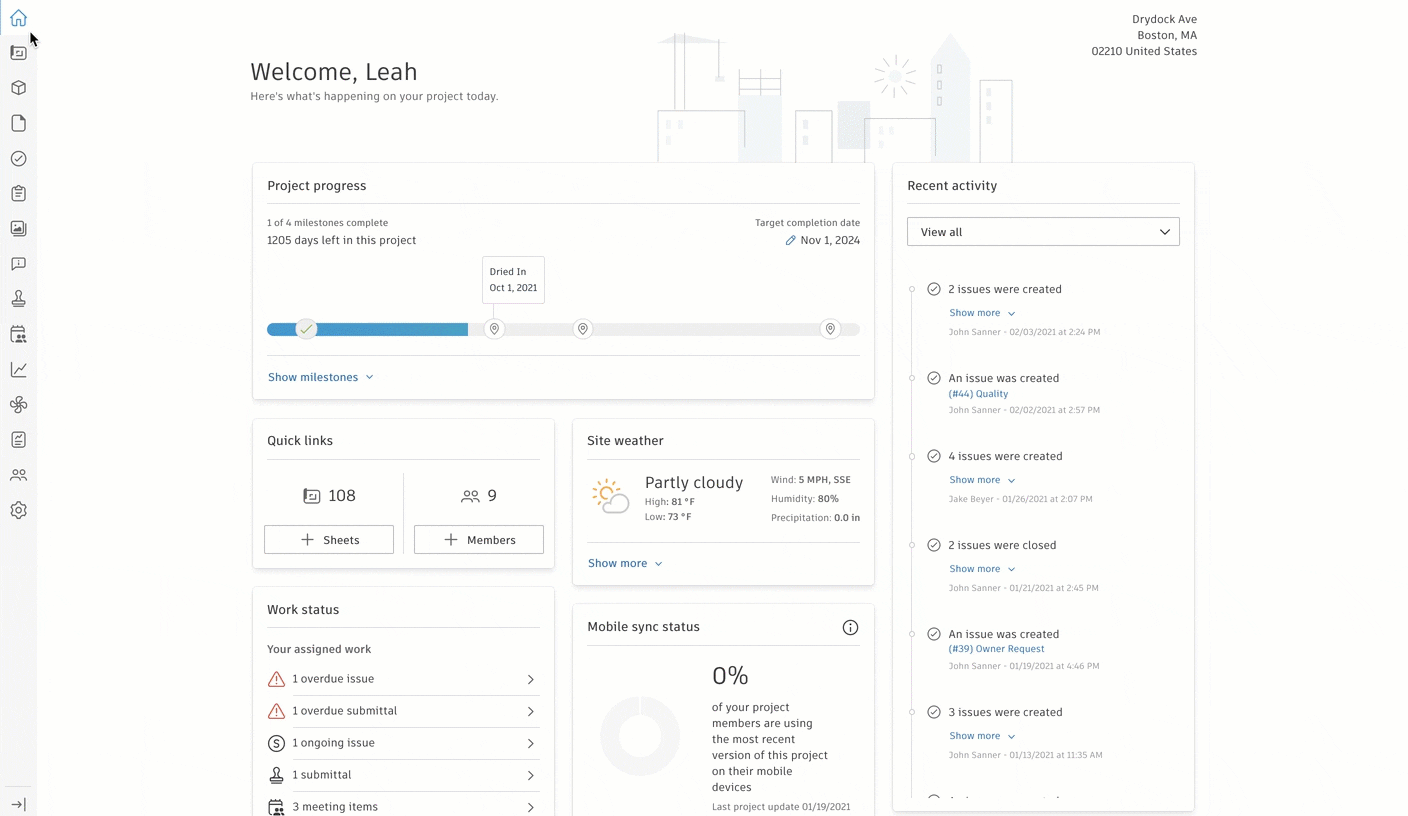The Latest Across Autodesk Construction Cloud Unified Platform, Autodesk Build, Autodesk BIM Collaborate, Autodesk Takeoff, BuildingConnected, BIM 360, and Pype
With construction’s busiest season in full swing, our product teams have been hard at work—rolling out new features and updates to make Autodesk Construction Cloud even better. We’re thrilled to share more than 40 releases and enhancements across Autodesk Construction Cloud products.
From enhanced meeting views ensuring critical action items don’t get missed to smarter clash tolerance tools and more, read through for details on the latest product updates for Autodesk Construction Cloud.
Jump to releases for:
Autodesk Construction Cloud Unified PlatformAutodesk BuildAutodesk BIM CollaborateAutodesk TakeoffBuildingConnectedBuildingConnected ProTradeTappBIM 360Pype
utodesk Construction Cloud Unified Platform
*=features on both Autodesk Construction Cloud unified platform & BIM 360

Data Connector | Reviews Data & Document Management Power BI Template*
Both BIM 360 and Autodesk Construction Cloud platform users can now extract document review data using Data Connector. This release adds to the document management related data extractions, including previously released sheets and transmittal data. This way teams can create custom dashboards in their own BI tools to better optimize document management workflows including driving better review processes.
Data Connector | Schedule Daily Refresh*
Both BIM 360 and Autodesk Construction Cloud platform users can now schedule extracts using Data Connector on a daily basis. This allows teams to get new data — refreshed every day — for use in other BI tools to ensure they always have the most up to date information.
Data Connector | Power BI Connector on EU Servers*
Both BIM 360 and Autodesk Construction Cloud platform users can now use the Power BI Connector in both US and EU accounts. Previously the connector early access was available only for US accounts.
Reports | Report Automation by Company
Autodesk Construction Cloud platform users can now automatically generate Issue Summary and Issue Detail reports that are specific to individual companies. Prior to this release there was not an easy way to see an overview list of which companies had open issues. Now project leaders can run issue reports and distribute specific reports to each company to better manage issues and improve resolution rates.
Reports | Issue Status Summary
A new Issue Status Summary report is now available in BIM 360 and will be coming out shortly for the Autodesk Construction Cloud platform. This new report highlights a list of issues by company and gives an overview of how many are unresolved, overdue, open, answered, closed, etc. This helps teams get better visibility into issue status for each company and promotes resolution.
Insights | Additional Partner Cards*
Several new partner cards have been added to the card library in both BIM 360 and Autodesk Construction Cloud platform. The Box, Progess Center, Aespada, Sitekick, Daqs.io, Join.Build, OneConstruct, AgileHandover, and Novade partner cards will have their own branded card. The following list of partner cards are accessible through copying and pasting links into the generic partnercard; Airtable, Embneusys, Hoyst, OpticVyu Construction Camera, and Quickbase.
Document Management | Custom Attributes in Project Templates
Setting up a common data environment on the Autodesk Construction Cloud platform is now easier and faster with the ability to add file custom attributes to project templates.
utodesk Build
* = features in both Autodesk Build & BIM 360
** = features in both Autodesk Build & PlanGrid
*** = Autodesk Docs feature (available across all unified products)
**** = features in both Autodesk Build & Autodesk BIM Collaborate
***** = features in Autodesk Build, BIM Collaborate & BIM 360
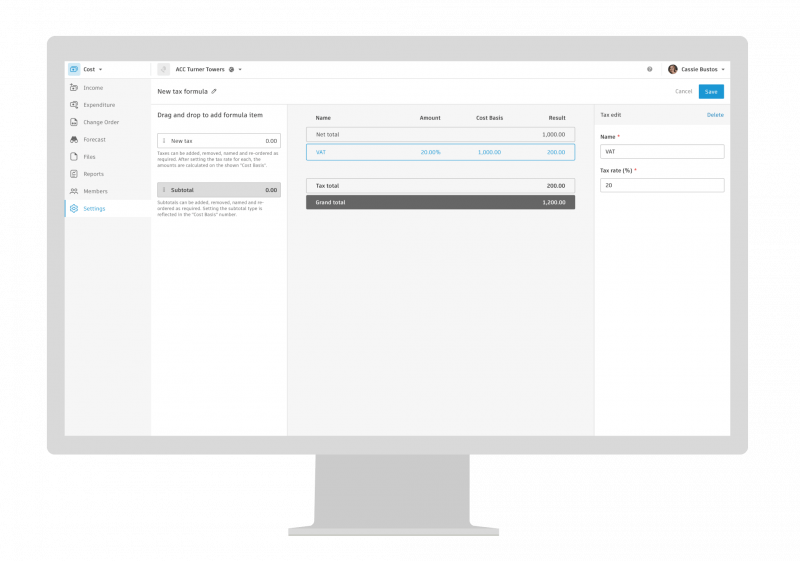
Cost | Custom Tax Calculations*
With the new custom tax calculation feature, teams can now easily calculate taxes in all cost processes, such as change orders and payment applications, and display the tax in the generated cost documentation to comply with requirements.
Handover | As Built Export [coming soon]
The As Built Export feature in Autodesk Build improves the handover process by giving teams the ability to easily filter, find and export all relevant as built information including Sheets, RFIs, and Submittals, as well as carrying over any links to other related documents — like files or photos. With the elimination of manual processes used in the past, this feature not only speeds up the handover process, but it also improves the accuracy of handover documentation and increases overall client satisfaction.
ssets Enhancements
The latest Assets releases for Autodesk Build allows project teams to bring more visibility into their asset workflows to improve decision-making. With these enhancements, teams can standardize asset tracking and commissioning and better understand historical data when it comes to an asset:
Assets | Submittal Linking Assets | Configuration Data in Project Templates Assets | Activity Log
Meetings | Edit Meeting – General Information on Mobile
Autodesk Build users can now edit general meeting information on mobile including meeting title, date, time, and location. Additionally, users will be able to change the meeting status from Agenda to Minutes on their iOS or Android devices through the mobile application.
Meetings | Enhanced Meeting Views****
Autodesk Build and BIM Collaborate users now have a new, enhanced view of meetings to help better manage and address critical meeting items. In Project Home, users will have a snapshot of open, ongoing and overdue meeting items assigned for the project as well as to them as an individual. In the Meetings tab, users will have two enhanced views. The Meetings view will group all meetings by series, making it easier to manage and track all relevant meetings. The Items view pulls out items from all meetings and allows users to filter by flagged items, status, assignee, and due date, ensuring that critical action items get addressed and resolved.
Learn more about Enhanced Meeting Views here.
Meetings | Create Issue from a Meeting*****
Autodesk Build and BIM Collaborate users can now create an Issue right from a meeting instance. When adding an Issue as a reference to a meeting item, users will have the option to create an Issue, streamlining the process and ensuring that all issues are addressed.
Meetings | Reorder Meeting Items & Topics*
Autodesk Build and BIM Collaborate users can now easily reorder meeting items and topics, making it easy to customize and organize all project information within meetings.
Photo Enhancements
The latest photo enhancements for Autodesk Build improve efficiency when adding, viewing, linking, and searching for photos:
Photos | Autotags for Photos [beta] Photos | Photo Viewing Enhancements [coming soon] Photos | Reverse Referencing
Project Lifecycle | Sheet Sharing Across Accounts
Autodesk Construction Cloud platform users can how easily share sheets across different accounts. This helps gives teams the ability to share sheets with other external team members, like subcontractors or owners, who need access but are not a part of the main account. Sharing data across the entire project team is a critical part of ISO 19650 compliant workflows, and this release is the start of building out more data and file sharing functionality across the platform.
RFIs Enhancements
The latest RFI enhancements for Autodesk Build help to improve visibility to critical project information. With these releases, reduce manual work, improve customization, and enhance company and project data standards:
RFIs | Custom Fields RFIs | Embed PDFs in RFI Reports RFIs | RFI Settings – View Closed RFIs RFIs | Project Templates
Submittals | Custom Types
For each project,Autodesk Build users can now add in custom submittal types or remove the preset types that are not required. This ensures all submittal information is correctly classified.
Learn more about this month’s product releases specific to Autodesk Build in our blog.
utodesk BIM Collaborate
**** = features in both Autodesk BIM Collaborate and Autodesk Build
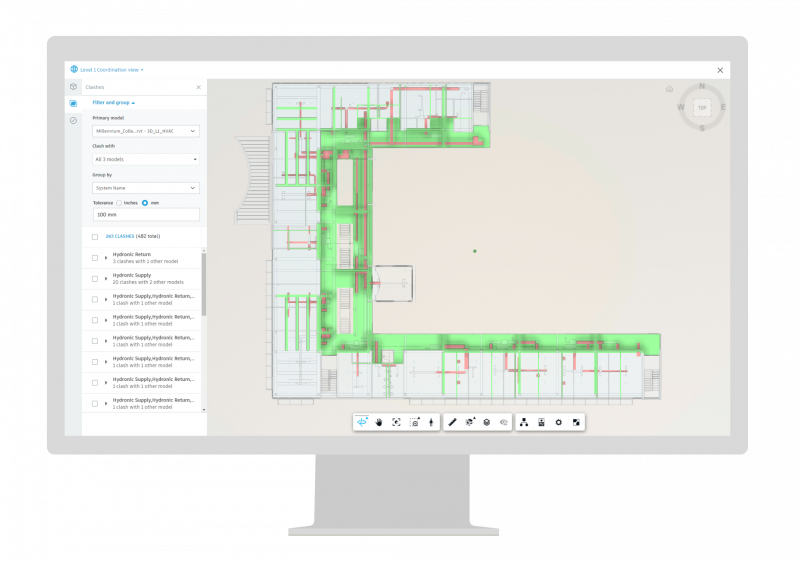
Model Coordination | Clash Tolerance Filter [coming soon]
BIM/VDC managers, designers, and specialty contractors can now organize their automatically generated clash results with greater control, using the tolerance filter. Set a distance in millimeters or inches to filter out clashes beneath the tolerance value. This easy-to-use filter empowers each user to prioritize major clashes first and refine more as the project progresses.
Model Coordination | NWC & IFC Support in Automatic Clash Detection [coming soon]
Support for NWC and additional IFC file exports enables quicker and broader automatic clash detection in model coordination.
Meetings | Enhanced Meeting Views****
Autodesk Build and BIM Collaborate user now have a new, enhanced view of meetings to help better manage and address critical meeting items. In the Meetings tab, users will have two enhanced views. The Meetings view will group all meetings by series, making it easier to manage and track all relevant meetings. The Items view pulls out items from all meetings and allows users to filter by flagged items, status, assignee, and due date, ensuring that critical action items get addressed and resolved.
Learn more about Enhanced Meeting Views here.
utodesk Takeoff

2D Takeoff Enhancements
Autodesk Takeoff users can now rotate and mirror takeoffs as well as resize takeoff markers
Read Only API [coming soon]
In order to enable our customers to integrate their internal workflows with quantities in Autodesk Takeoff, we are enabling authenticated access to the Autodesk Takeoff inventory as read-only data through API.
Publish Revit Models to Sheets and Models From Files [coming soon]
Autodesk Takeoff customers will be able to publish Revit models directly to the Sheets and Models area in Autodesk Takeoff from Autodesk Docs. This creates a more streamlined process.
BuildingConnected
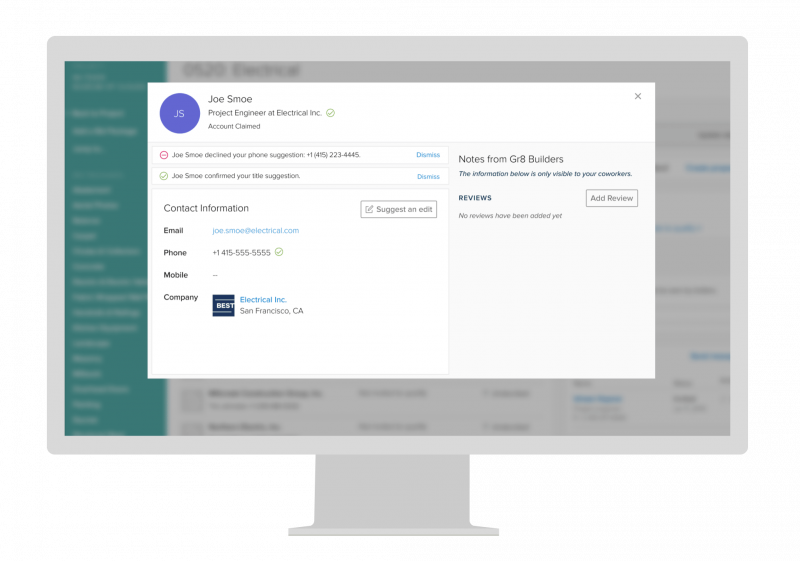
BuildingConnected Pro
Builders Network | Suggested Edits Improvements
BuildingConnected users that “suggest an edit” to another user’s profile can (1) see the status of the suggested edit (whether confirmed or declined) and (2) see or use the suggested edit throughout parts of the platform while the status is pending. This adds a layer of transparency and continues to showcase the power of the crowdsourced Builders Network.
TradeTapp
Exportable Blank Questionnaire
Whether a qualification questionnaire needs to be internally reviewed, a risk manager needs to guide a sub through a specific question on their custom form, or a trade partner needs a reference for document preparation — blank versions of all questionnaires in your TradeTapp account are now readily available to you anytime. Simply select the one you want, and export it to your computer.
Custom Email Templates
When communicating with subcontractors in TradeTapp, you can now use pre-built email templates to save you time. Create and store as many templates as you’d like in your TradeTapp account and easily access them when you need them.
BIM 360
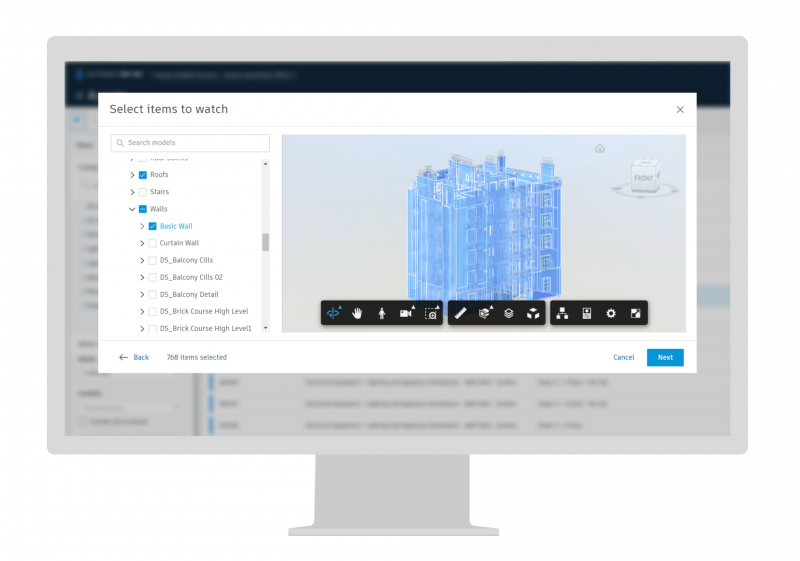
dmin Console | Limit Company Creation to Account Admins
BIM 360 users now have the option to limit the ability to create new companies to just account admins. This will eliminate the accidental creation or duplication of companies and standardize the company directory so that it is consistent and easier to manage.
Reports | Document Log – Adding Approval Status
BIM 360 users will now see a new field for ‘approval status’ within the Document Log report. This will help teams quickly understand what phase each document is at in the review cycle and quickly take action to push any delayed reviews forward.
BIM 360 Design Collaboration | Watch Groups
Design and construction teams can now monitor changes to elements of a Revit model most important to them by creating “Watch Groups” in the Change Analysis tool. Teams are automatically notified when items in watch groups change throughout the project.
This workflow enables users, especially project leads and designers, to stay informed on the most critical items they need to keep an eye on, saving time by eliminating tedious manual model queries and helping teams work smarter. Teams can also track unexpected changes within watch groups, helping to reduce risk and improve model quality overall.
Pype
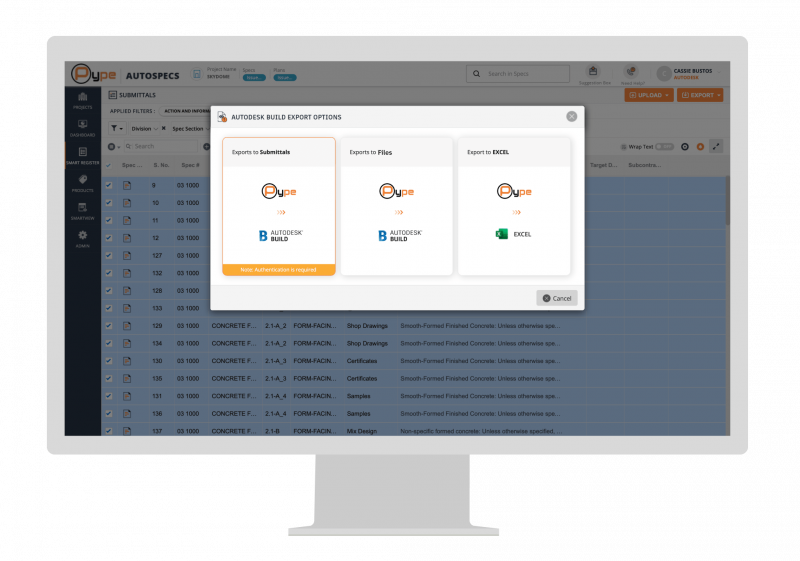
utoSpecs | Autodesk Build Integration
Pype AutoSpecs brings efficiency, automation, and accuracy to the submittal process by automatically generating your submittal log. And now, with the Autodesk Build integration, teams can further streamline the submittal process by seamlessly transferring data from AutoSpecs directly into Autodesk Build for submittal management. Be more effective and efficient with AutoSpecs, an Autodesk Build integration.
Learn more about AutoSpecs here.
Stay in the Know for More Autodesk Construction Cloud Product Updates

The post 40+ New Product Updates for Autodesk Construction Cloud appeared first on Digital Builder.