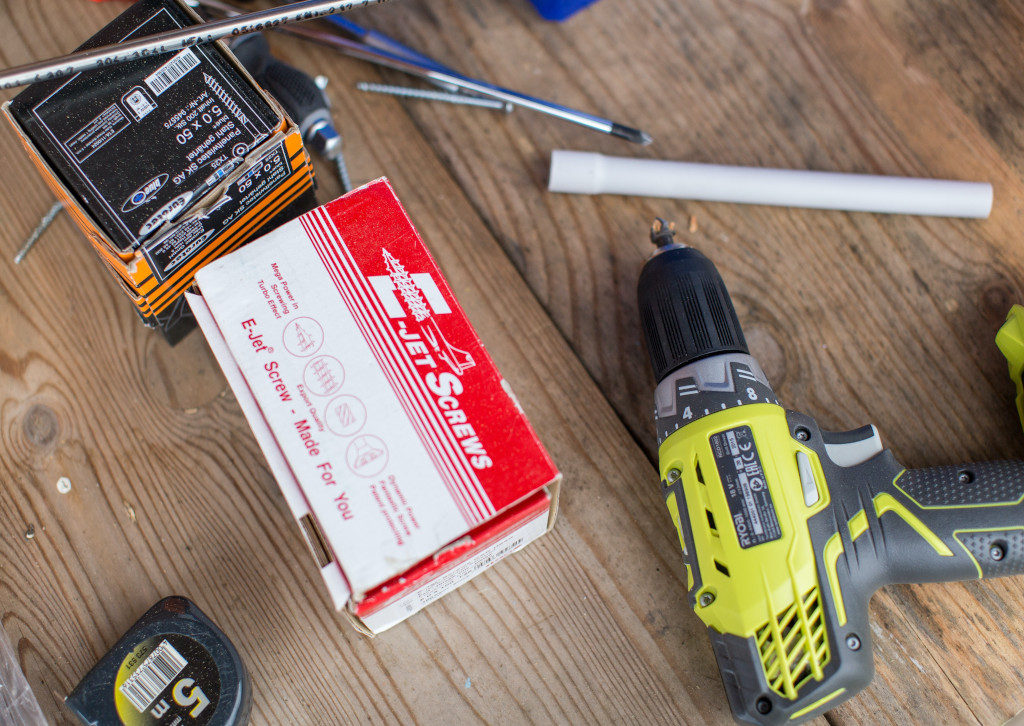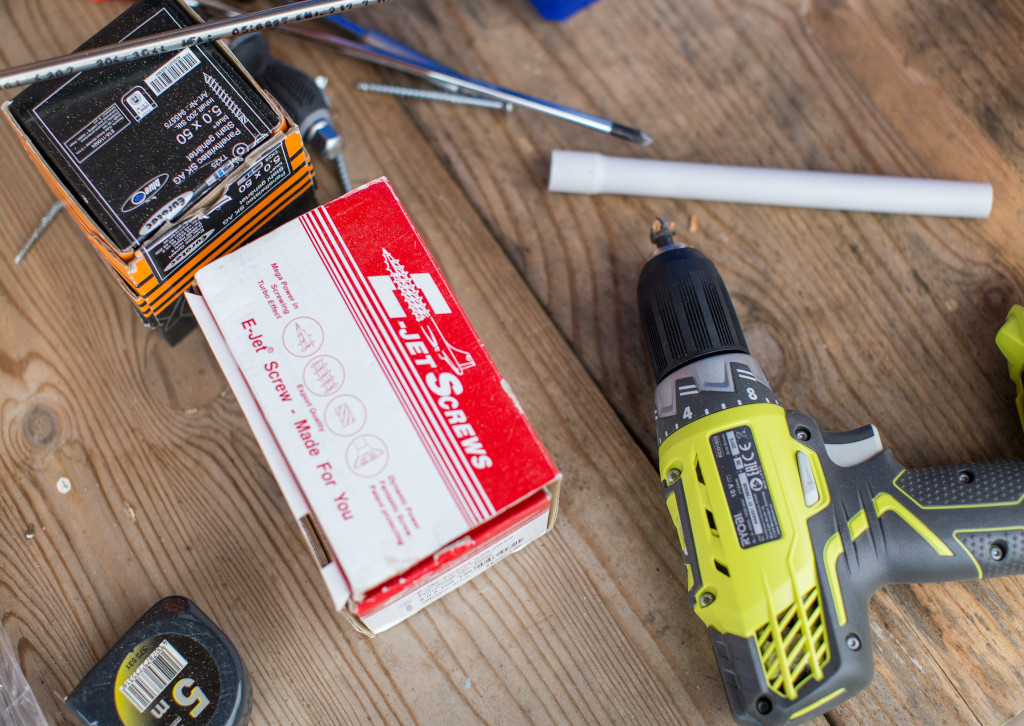Picture this: there’s a group of people working on a major presentation and each person is assigned their own section or chapter. Everyone has a general idea of what the presentation is about, so team members decide to tackle their sections separately and plan to get together to combine their work.
But problems arise when the team meets to put together their chapters. While each person did well with their respective assignments, the finished presentation lacks cohesiveness. And because some members were unaware of certain changes and updates, the presentation was filled with inaccurate information.
It’s quite obvious where the team went wrong. Each member was assigned their own “thing” and they ran off to execute without collaborating with each other.
Instead of this approach, the group should’ve synced and communicated more frequently with each other. They should’ve connected their workflows and established a single source of truth, so that everyone was working with the same information.
Doing so would have prevented the headaches of having to edit and reconstruct the presentation.
The above scenario may be a bit simplistic, but it illustrates what could happen if workflows aren’t integrated. This problem is prevalent in the construction industry. Too often, teams suffer from miscommunication, data loss, and mistakes due to a disconnect with their processes and systems.
The key to avoiding all that? Three words: connected construction workflows.
In this post, we’ll go over the value of integrated workflows in construction and shed light on how you can put them into practice.
What are Connected Workflows?
To understand connected construction workflows, let’s back up a bit and discuss what a workflow is to begin with. According to Gennpact, a workflow “is the definition, execution and automation of business processes where tasks, information or documents are passed from one participant to another for action, according to a set of procedural rules.”
Workflows are used to coordinate tasks between people and keep information and systems in sync. They play a major role in executing tasks and bringing projects to life, which is why it’s important to optimize them.
One way to do that is to implement connected workflows. By keeping workflows integrated, data flows smoothly from one system to the next, thus ensuring smooth collaboration between all stakeholders.
The key attributes of connected workflows are:
Automation: Data and processes are automated. There’s no need for manual entry, and you can rest assured that information is automatically in sync across all your systems.
Integrated: Multiple systems are connected to each other, which means there are no silos or duplication. Teams enjoy a common data environment and are on the same page at all times.
Transparent: Connected workflows provide a single source of truth for data and information, thus supporting trust, transparency, and accountability in the team.
Benefits of Connected Construction Workflows
Now, let’s look at some of the key benefits of having connected construction workflows.
Increased efficiency. According to the Harvard Business Review, knowledge workers spend up to 50% of their time “hunting for data, identifying and correcting errors, and seeking confirmatory sources for data they do not trust.”
That’s a lot of wasted time and effort, and you can avoid all that by keeping your workflows connected. With integrated systems and automatic data flow, team members won’t have to spend time re-entering information, asking for clarification, or hunting down data. Instead, they can focus on execution and complete tasks more efficiently.
Reduced risk. When data entry and other processes are automated, you minimize human error and information loss. Data is kept accurate and secure, and it’s easy to retrieve the information you need to make important project decisions.
Detailed records. Connected workflows automatically capture records of activities, such as when new information is added or if any changes are made. Names, dates, and time stamps are recorded, making it easy to audit projects.
Improved collaboration. When workflows are connected, so are teams. Everyone has access to the same data and are able to communicate effectively, which streamlines collaboration.
Needless to say, more collaborative teams tend to work better. A survey by Salesforce found that 97% of respondents believe that a lack of alignment within teams has a direct impact on a project’s outcome. What’s more, 86% believe that lack of collaboration and ineffective communication lead to workplace failures.
Commonly Disconnected Construction Workflows [and How to Fix Them]
So far we’ve discussed what connected workflows are and the benefits they offer to construction teams. Below we’ll shed light on the construction workflows that are most commonly disconnected, and how to fix them.
Bidding and Qualification
The bidding and qualification process is often disjointed, particularly when it comes to evaluating vendor risk. This is because risk managers are siloed from the estimating department and the information they need (i.e., company data, info on safety, financials, and insurance of subcontractors) live on separate platforms.
All that makes it difficult to analyze and manage risk.
You can fix this by integrating your prequalification and risk management software with your preconstruction software. This ensures that the information required by both estimators and risk managers are accessible through a tightly-integrated system.
When teams can view all the data they need in one place, they can search for subcontractor data, build lists, and assess risk much more quickly.
Preconstruction and Construction
When done manually, bringing preconstruction data (e.g., plans, models, and estimates) to the field is a process that’s fraught with issues like lost data and wasted time. Information can slip through the cracks and as a result, project managers have to grapple with missing files and data.
Unfortunately, most of the tools used to manage these workflows are outdated and aren’t intuitive, so much of the process involves manual and inefficient work.
All that can be solved by integrating your preconstruction software with your construction management solution. By keeping these two systems together, you can ensure that any information created during the preconstruction phase stays intact when handed over to project managers in the field.
Checklist Follow up Actions
Quality and safety checklists often contain a long list of questions. The answers to those questions can either confirm everything is going according to plan or flag a problem that needs immediate attention.
If the checklists have no built in controls to require action depending on the answer to a question, the necessary follow up can be delayed or even completely missed. This can be avoided if teams set up their checklists to leverage controls such as conditional logic. This approach provides the ability to require a specific action depending on a specific answer.
Forms in Autodesk Build have this advanced capability — based on the answer someone in the field gives to a question, the form can be set up to require an action. For example, you can require the creation of an issue or suggest the attachment of a photo as proof. This way, project teams can ensure that every flagged problem gets addressed as soon as possible.
Issues and RFIs
As project issues come up, it’s necessary to create RFIs and obtain information or clarifications to move the project forward.
The task isn’t very straightforward, though. When the process of surfacing issues is disconnected from RFI creation, data leaks and delays may occur. For instance, if a team member needs to set up an RFI regarding an issue they didn’t create, that RFI may end up missing important details.
To solve this, ensure that your projects management solutions are tightly integrated. Details about all issues should be readily available, so that anyone tasked with creating an RFI can do so without missing anything.
Integrated project management workflows also come in handy when they’re connected to meetings. By linking issues and RFIs to meeting minutes, you can make sure that they’re discussed during your team catch-ups.
And since all the data lives in one place, team attendees will be able to access the right information and engage in productive discussions. BIM 360 Meetings is a great solution for enabling these connected workflows.
“We use BIM 360 Meetings to document everything going on in our meetings. The tool is fluid and meeting-friendly. We can easily share a screen, pull up documents, and adjust a meeting agenda on the fly,” said John Weaver, Project Director at Charles Perry Partners, Inc. (CPPI).
“It’s also great that it’s linked to our project management module. We can easily access submittals and RFIs directly from meeting minutes.”
Change Management and Cost
Inefficiencies around managing and implementing changes in construction projects can diminish your bottom line. When it comes to change management, poor communication and data sharing results in projects being delayed and over-budget, which can wreak havoc on your financials.
It’s important to understand and anticipate how changes would affect a project in order to manage them in the most cost-effective way possible.
One way to accomplish this is to integrate your RFI and potential change order (PCO) workflows. Ideally, any RFI information you have will be synced with the PCO (and vice versa) so the two components have a bi-directional relationship.
This setup saves you time from having to double-handle data. Details like status information are synced and accessible, so stakeholders can always get the latest information.
Ideally, your solution should have user permission features that enable or restrict access to data based on people’s roles. Cost information is sensitive, afterall, and it’s important to keep that data secure.
ssets and Issues and Checklists
Managing and tracking construction assets is essential in any construction project. Having a solid handle on moveable equipment, building materials, and other assets will ensure that the necessary components are installed and projects are delivered successfully.
As such, it’s important to streamline your processes around asset tracking. Arm your teams with construction management technology that has built-in asset tracking features, so stakeholders can view and monitor the lifespan of your assets. The solution should also enable users to store and access any asset-related documentation (e.g., warranty documents, cut-sheets, etc.).
You should connect your asset management workflows to checklists and issues, to streamline quality assurance as well as the commissioning process. When assets and issues are tracked and viewable in one place, it’s a lot easier to conduct inspections and ensure that issues are resolved. Commissioning agents can create checklists and view those items alongside the right information, enabling them to quickly verify that the assets have been delivered.
Bringing Everything Together with Connected Construction Workflows
As the digital age of construction continues to progress, connected construction workflows are going to be more important than ever. These days, it’s simply too expensive and inefficient to wrangle siloed systems and procedures. The pressure to deliver projects efficiently, on-time, and within budget continues to grow, and the best way to keep up is to tighten up your workflows and the technologies that power them.
The post Why Connected Construction Workflows Power Better Building appeared first on Digital Builder.