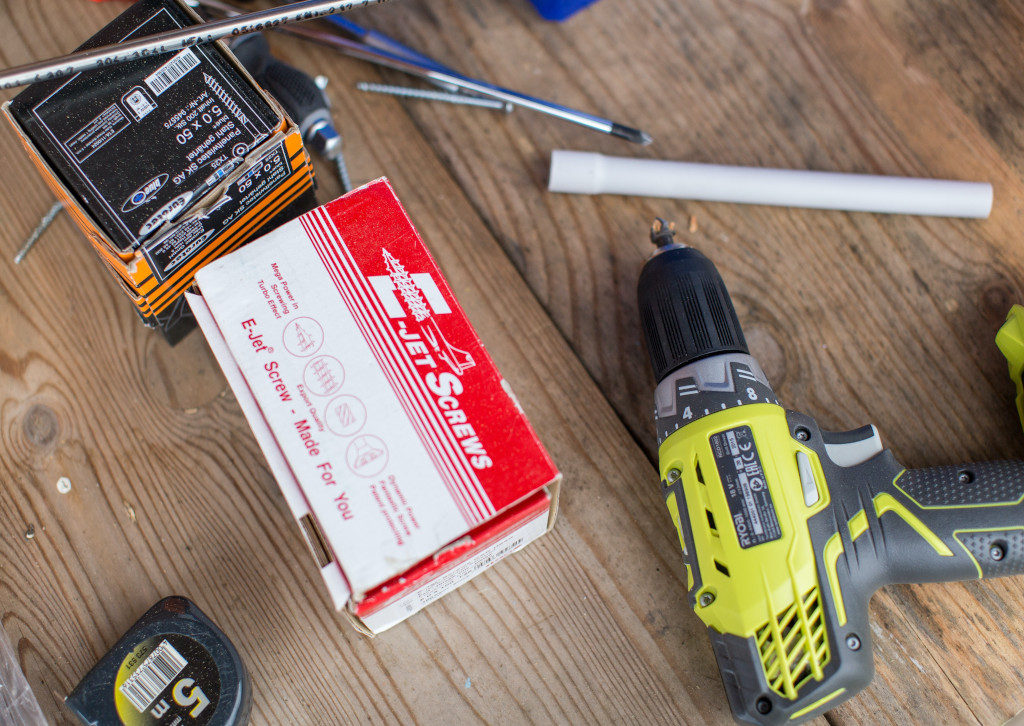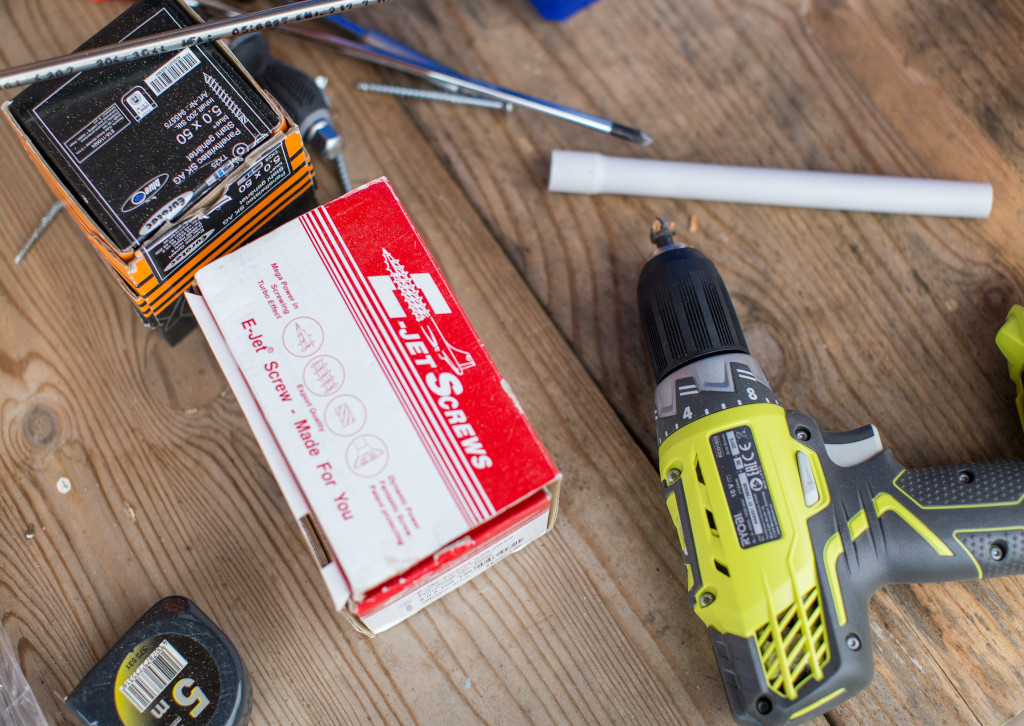The construction industry isn’t short on data. In fact, every project creates massive amounts of construction data from design and planning to turnover and beyond. Yet one of the most significant challenges faced by stakeholders is accessibility to the most important data right when it’s needed. This step is critical to uncovering insights and powering better decision-making.
So how do we make critical project data accessible through the entire AEC lifecycle to the teams and individuals who need it most? Lauren Collier, Business Leader Project Technology/VDC at SSOE Group, and Sunny Manku, Technical Solutions Executive at Autodesk explore this very question in the Autodesk University 2021 session, Data in the AEC Lifecycle: Using Data to Better Connect AECO Stakeholders
We’ve gathered highlights from their session, including why a data initiative—and subsequently a unified platform—is paramount, the benefits of gathering data throughout the project lifecycle, how to best prepare your firm to succeed at data analysis, and more. Let’s explore their recommendations for making the most of data through the entire AEC lifecycle.
1. Understand the need for a unified platform
To make data accessible and meaningful to decision-makers, you first must understand the value of capturing project data in a unified platform.
For starters, what is a “unified platform”? A unified platform connects people, data, and workflows together throughout each stage of the project lifecycle for comprehensive construction project management.
The next question: What makes a unified platform so powerful? It’s the technology that connects with and moves your strategy forward. As Lauren explains, “ Technology shouldn’t just be the driving force to your strategy. Technology should be that accelerator. It’s that integrator. It’s the glue that allows you to really get your strategic initiatives done.”
“Technology shouldn’t just be the driving force to your strategy. Technology should be that accelerator.”
Lauren Collier, Business Leader Project Technology/VDC, SSOE Group
A unified platform also provides a single source of truth to rely on. Often referred to as a common data environment (CDE), this isn’t merely a list of APIs connected to a SaaS solution. Instead, it’s a type of construction management software that provides access to data and tools that designers, engineers, and builders need. Furthermore, a unified platform enables third parties and customers to create and share their own purpose-built solutions whenever, wherever, and however they need.
When data lives in one place, you have the ability to break it down across design, planning, building, and operating. As Sunny puts it, this opens up “an opportunity for all stakeholders, regardless of what they’re doing in the project, to be able to collaborate effectively in one place.” Stakeholders not only have the confidence that data is living in one place, but they can also pay attention to version controls and review past decisions made on the project in earlier stages.
A unified platform should play an active role in coordinating how products work together, rather than just allowing you to exchange data with other applications. The data exchanged must flow seamlessly and bidirectionally across all capabilities within the platform. By doing so, users receive a productive, intuitive experience that drives much more effective workflows.
2. Connect costs and schedules to project data
Cost certainty is an important part of setting expectations and delivering a great project outcome. By picking the right unified platform, you’ll find budgets are easier to manage because you’re more effectively connecting cost activities to schedule with real-time project data. When you stay on schedule and within budget, it’s no surprise that customers are happier and open to working together on more projects.
In addition, maintaining budgets and schedules is critical to maximizing profit margins. However, the construction industry is no stranger to delays, rework, and blown budgets. A recent Dodge Data & Analytics research report revealed that 66% of general contractors are carrying added costs from overtime shifts on at least three-quarters of their projects due to schedule slippage, with 50% of them needing to extend the project end date. Bad construction data is at least partly to blame for these statistics and adds up to $1.85 trillion in cost impacts to the industry globally.
Construction data and technology both play major roles in maintaining budgets, schedules, and customer satisfaction.
Construction firms need a solid data strategy to overcome the impacts of bad data. In the Harnessing the Data Advantage in Construction report from Autodesk and FMI, proper data management is identified as being a significant competitive advantage in today’s fast-paced market. You can download the report for free to discover actionable steps for implementing a data strategy and access the useful checklist with the most most important steps.
Construction data and technology both play major roles in maintaining budgets, schedules, and customer satisfaction. Lauren elaborates on how data management fits into SSOE’s efforts, “We are more successful in our design effort and our value proposition to the client if we can coordinate that design, construction, and execution with no surprises. That’s really why [our] data initiative became very important to us.” This level of accessibility and coordination must be available at all phases of the construction lifecycle: designing, planning, building, and operating.
To help avoid unwelcome surprises, the Schedule tool in Autodesk Build is worth checking out. This tool allows teams to collaborate, connect, and integrate with the most up-to-date schedule. Everyone has access to real-time information around the master schedule data in the field to work together seamlessly and efficiently. All of which helps prevent cost overruns due to schedule disruptions.
3. Unlock the potential for data analysis
Of course, one of the main benefits of a good data management strategy is a more confident analysis of the numbers, which leads to smarter decisions. SSOE uses Autodesk Construction Cloud products to provide greater context for all stakeholders and increase collaboration between design and construction. Hence, why Lauren is presenting on this popular topic.
Her team worked to better understand the potential for analysis through data architecture mapping. This exercise made the team realize they wanted to measure key performance indicators by connecting and consuming data. To do so, they decided to bring their data into a single source of truth through investment in Autodesk’s unified platform. This initiative also reflects SSOE’s commitment to respect in the workplace by fostering a culture of personal accountability.
For SSOE, increasing respect and accountability is about reducing waste and increasing collaboration. “It allows for the whole team to kind of come together. It’s not these wasteful silos [sic] anymore,” explains Lauren, “It really is, ‘this is the place I go. This is the place I can consume information. This is the place I communicate. And this is the place that I report out.’”
4. Identify infrastructure and talent needs for full-lifecycle data management
Ultimately, making construction data accessible to AECO stakeholders really comes down to simplification. Firms often have multiple, complex systems producing and storing data. These systems may run effectively in the background but impede collaboration and analysis through their lack of connectivity, and thus a lack of practical usability. To better prepare your infrastructure for lifecycle data analysis success, Lauren recommends being selective about the tools and integrations you select to keep your tech stack simple and efficient.
From there, bring your internal and client resources into the picture. SSOE has leveraged its internal technology staff as well as clients in the digitization process. “Our clients have been very informative in this digitization process because there’s data they want to consume downstream. The easier that we can make that data easily accessible to them, we become a more valued partner.”
As you work with internal and external resources, consider which data skills you’ll need to prioritize. Having a strategy for upskilling your workforce will help to get more out of data and foster a more data-driven culture. For insights into what roles construction leaders expect to grow in importance, this article sheds some light
Want to learn more?
The most effective construction software platforms quickly and easily connect decision-makers to the data they need the most, when and where they need it. A unified platform is the first and most crucial step to data accessibility across the entire AECO lifecycle. From there, you can increase your results by implementing a data management strategy and encouraging your firm to analyze data by preparing your infrastructure and talent.
If you need help finding the right unified platform, our team would be happy to help you unpack that. You can contact us here
The post Construction Data: How to Make it Valuable & Accessible to AECO Stakeholders appeared first on Digital Builder.